Schengen schedule calculator
Published:
If you have traveled to (nearly) any European country, you have probably entered the Schengen Area (pictured above), a group of countries that have abolished all border controls at their shared borders and, as far as freedom of movement is concerned, work kind of like one large country. However, unless you’re a citizen of a Schengen country or in a Schengen country in which you hold a residence permit, your stay in Schengen is limited in a somewhat unique way: You can stay in the Schengen Area for a maximum of 90 days in any 180-day period. More comprehensive information can be found here regarding the specific visa agreements Schengen holds with all non-Schengen countries and whether you can enter Schengen visa-free.
In short, this 180-day period is a rolling window, looking 180 days backwards from any given date and counting the days spent inside the Schengen Area in that window. The days in which you enter and exit Schengen (travel days) are also counted as days spent in Schengen. If you are a frequent Schengen visitor (backpacker, digital nomad, lover to a Schengen resident, travel addicted retiree, international man of mystery, etc.), this can pose a rather complicated scheduling problem to ensure you don’t overstay your legal welcome. Our calendar of uneven months does not make this any easier, and complications abound the moment you’re trying to schedule numerous short trips instead of monolithic nearly 90-day ones.
There are already nice Schengen calculators online, but I felt they all suffered some shortcomings that made them difficult and/or clunky to use for actual planning (but perfectly fine for checking the legality of an existing plan with fixed dates). I wanted a tool that could help me brainstorm potential plans, giving me feedback on the implications of each stay on any future, yet unplanned, trips into Schengen.
While this feels like the perfect task for a program, I wanted to make something more accessible. After all, a majority of the people wanting to perform these calculations probably don’t have Python installed on their computers nor are comfortable with running scripts in a terminal. And these are not very user-friendly ways of inputting data anyways. You know what is widely familiar, visual, interactive, and can store data? Spreadsheets!
So that’s exactly what I’ve made. Below I have linked to my Schengen Schedule Calculator spreadsheet and included a screenshot (hover to enlarge) of its input and results area, with disucssion of its usage following.
As an obligitory disclaimer, you are solely responsible for ensuring you obey all laws pertaining to visiting and staying in the Schengen Area. While a lot of attention and troubleshooting went into this spreadsheet, its results are not guaranteed. This site’s owner disclaims all responsibly for anything that may or may not happen to you. Before going through with any travel plan, make sure to double-check the travel dates!
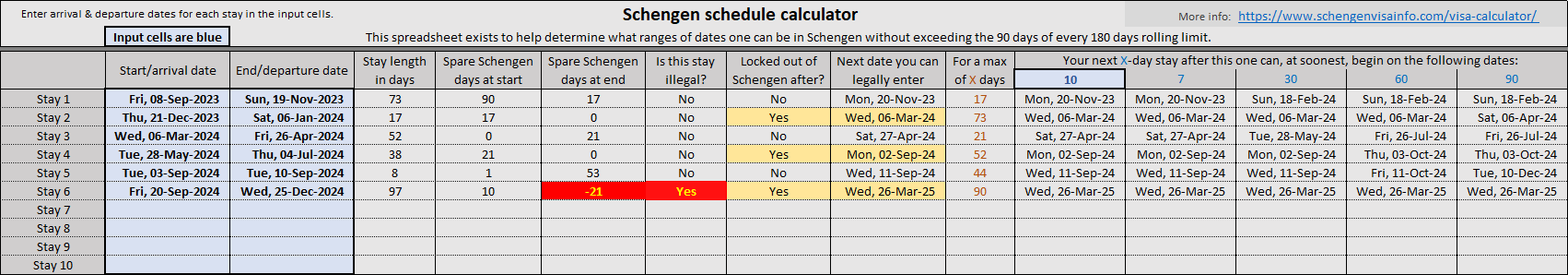
The spreadsheet is quite simple to operate. The cells in which information should be inputted are filled in a light blue color and have a bold black border around them. Principally, these are just the dates of tentative stays in Schengen. On the right side of the results area is a section specifying when the next possible entry date is for a stay of some specific desired length, and the first of these columns has a value that can be changed to whatever length of stay you want.
The results columns to the right of the input dates are self explanitory, specifying how long the stay is (including the travel dates), how many “spare Schengen days” one has as of the start and end dates, a “Yes/No” on whether the planned stay is illegal (with very bright formatting when you’ve inputted an illegal plan, where the number (column G) tells you how many days by which the start and/or end date(s) should be adjusted, at minimum), a “Yes/No” on whether you’re “locked out” of Schengen after the stay (meaning you must wait some minimum number of days before being able to re-enter), and the next date on which you can legally re-enter Schengen and for how long at most.
Everything below this main input/results box (everything below row 16) is solely for the calculations being performed and should not be tampered with (and is quite complicated). If giving this spreadsheet to a friend or loved one that may be prone to inputting values outside of the designated cells and breaking the spreadsheet, I would recommend using Excel’s protection features to lock down all but the blue input cells of the spreadsheet before distributing it to others. In fact, here is a separate version of the spreadsheet where I have gone ahead and locked down all but the intended input cells:
I hope this spreadsheet can be a useful tool for anyone trying to plan out and schedule days in the Schengen Area, for themselves, a loved one, friends, or family!
To address a potential edge case, the sheet as currently designed—optimized for performance—is only capable of handling 10 “stays” and a maximum of 907 days between the first day of the month (minus one day) of the start date of the first stay (cell B22) and the end of the tenth stay (cell B928). Provided the substantial number of calculations being conducted within the sheet, expanding this much further can cause performance issues. However, if you wish to make plans spanning longer than 907 days and/or more than 10 stays, greater capicity is needed. Solving this issue, an “extended” version of the spreadsheet is linked below.
In this extended spreadsheet, “Sheet1” remains the same; however, the additional “Sheet2” and “Sheet3” are essentially extensions of the first sheet. Sheet2’s first “stay” will be a copy of the final provided stay on Sheet1, and the calculations further down in the sheet (rows 18 onward) will begin 180 days prior to the end date of the final stay provided on Sheet1, just copying over the relevant state of calculations for those first 180 days from Sheet1 (and thus preserving the dates relevant to the rolling Schengen stay limit). Sheet3 is the same but starting from the last stay provided on Sheet2. Note that this means the ordering of the sheets matters given that they reference each other! The sheets should be ordered chronologically; you can essentially think of each additional sheet as an extension of the previous one. If you wish to extend the number of sheets further than the three included in this spreadsheet, follow the below steps:
- Right click the rightmost sheet tab at the bottom and select “Move or Copy…”
- In the popup menu, tick the “Create a copy” box and select “(move to end)” then click “OK”
- Note that the copying process will take some time; you can monitor its progress on the right side of the bottom bar reading “Calculating (X Threads): ##%”.
- In the newly created sheet, delete the contents of the cells in range
C7:D15(all light-blue shaded start/end dates in the table, excluding the first pair of dates with a dark cell color) - Rename the newly created sheet to be in sequence with the others (e.g., “Sheet4” instead of “Sheet3 (2)”)
- Use the new sheet as normal!
The only caveat to mention is that this 907-day limit per sheet still exists, and if this is to be exceeded before the 10/9-stay limit per sheet, the next sheet will work fine but only if the final stay of the preceding sheet still fits within the 907-day limit (i.e., there should not be any errors in the main input/results table area for the last stay in any given sheet).
